Five Steps to a Robust Print Security Strategy
Unsecured Printing
Cybersecurity today is an essential business function, much like finance, HR or sales. All business functions generate data, including sensitive information on employees, customers and proprietary business processes. Organizations must protect that data with security tools, well-defined policies and best practices.
While 80 percent of companies have a policy for securing and accessing documents, according to IDC, other research has shown that print often is overlooked in security policies. For instance, a 2019 Quocirca survey found only about half (51 percent) of organizations have a formal print security policy, and just 48 percent apply regular firmware updates.
In the past, cybersecurity efforts focused primarily on securing the perimeter, but that approach no longer suffices thanks to the proliferation of endpoints such as mobile and Internet of Things (IoT) devices. Yet while companies have made some progress in protecting new endpoints, they often overlook printers — endpoint devices that have been in place for decades.
Printers may not be as common a target as servers or laptops, but they nevertheless provide an attack vector that organizations must address. And this need doesn’t go away as companies rely on higher numbers of employees working from home. In fact, the need increases because WFH employees have to connect to the network, and most remote environments include printers.
In early 2020, many organizations rushed to set up remote environments for employees to accommodate WFH directives prompted by the COVID-19 pandemic. In the urgency to set up these environments, security protocols often were overlooked. Now that the initial rush has subsided, MSPs and IT consultants should review security policies with customers to address any existing gaps, and as part of that process, MSPs and consultants should emphasize securing print networks as part of a comprehensive security strategy.
All organizations, from the smallest business to the largest enterprise, handle data that interests cybercriminals. Most data breaches are motivated by profit: for instance, employee medical records and personal identifiable information (PII) can be sold on the dark web for significant sums.
The current average cost of a data breach in the United States is $8.64 million, according to a Ponemon Institute report; a majority of study participants
(70 percent) believe remote environments will increase those costs. Moreover, malicious attacks cause about half (52 percent) of breaches, and threat actors are incessant in their efforts to find new vulnerabilities to break into networks or create social engineering methods to trick people into giving them access to data.
Security Challenges
MSPs who work with their OEMs to deliver complete solutions also add value for clients. Anything MSPs can do to remove pain from their clients’ businesses is a value-add, and that certainly applies to the process of procuring and deploying solutions: the time savings alone is a significant benefit to customers, but there is also the benefit of lower costs.
By comparison, a business procuring a hardware/virtualization/OS solution on its own may source the server from an OEM, the OS from a channel company and virtualization software from a manufacturer. Then it has to put it all together, which is costly and time-consuming. Sourcing an end-to-end solution from an MSP is simply a better option.
The benefits of this approach to customers include:
Developing a print security strategy starts with choosing the right products. In selecting printers for customers, MSPs should steer customers to models built with security in mind, as opposed to machines whose manufacturers treat security as an afterthought or an optional feature.
Five Steps to Print Security
MSPs should focus on solutions that easily integrate with the overall security strategy. This means leveraging solutions with built-in security features such as user authentication, hard disk security and device network protection.
When an MSP agrees to manage a client’s environment, a key part of that responsibility is to protect the environment from cyber threats. MSPs need to provide at least a baseline of security for clients, and that means avoiding the mistake so many companies make: neglecting to secure printers.
MSP Benefits of Print Security
MSPs looking to add secure print services to their offerings should explore Lexmark and Dell solutions. Lexmark is a pioneer in developing printing solutions, with built-in security features such as secure boot, whitelisting and encryption. For more than 15 years, the company has treated security as an integral part of product development, rather than approaching it as an add-on or afterthought; the result is a systematic approach to security that focuses not only on devices, but also on the entire fleet and network infrastructure.
Lexmark treats security as an essential component in device development as well as installation and management, with features such as:
Thanks to this approach to security, Lexmark solutions have received certifications from NIST (National Institute of Standards and Technology), FIPS (Federal Information Processing Standards) and other accreditation organizations, as well as recognition from Gartner, IDC, Quocirca, and Keypoint Intelligence.
By leveraging Lexmark’s security approach, MSPs can develop actionable plans for their customers to adopt robust security and data privacy strategies. In addition, Lexmark products facilitate the implementation of the Five Steps to a Robust Print Security Strategy, making it easier to embrace security strategies that lead to a safer, more productive customer environment.
The Lexmark Advantage
Introduction
8.64M
$
Savings are only part of the equation.
Find out more about Dell Expert Network

CONTACT DELL
By including print in security strategies, MSPs are more likely to fulfill their obligations to protect the client. In doing so, they stand to benefit in multiple ways:
CONTACT DELL
When buying the OS separately, organizations spend an average of nearly three hours on deployment. Part of that is time technicians spend on checking that the installation is error-free. When errors occur, they have to figure out what went wrong or restart the process.
Longer Deployment
Longer Deployment
Buying the OS separately from the hardware costs more. A company purchasing 10 servers without a preloaded OS may spend 32 percent more than if the system is preloaded . This is because of licensing, labor costs and the added time required for license procurement and server deployment.
Higher Costs
Higher Costs




PARTNERING WITH LEXMARK
PARTNERING WITH LEXMARK
Dell Secondary OS Research
2
2
sponsored by










Average cost of a data breach
in the United States
Errors in configuration or failures to follow protocols create vulnerabilities that cybercriminals know how to exploit.
Device misconfiguration
Unsanctioned access most frequently occurs as a result of poor or nonexistent authorization policies for printer use.
Unauthorized access to data
Using cloud or WiFi connections, hackers can access communication between a computer and a printer to steal data.
Man-in-the-middle attacks
Cybercriminals leverage multiple attack vectors to deliver malware and steal data, and print networks are part of the attack surface. Left unsecured, printers pose considerable risks, including:



Understanding the risks is a good first step to properly securing print networks. MSPs should explain these risks to customers and stress the importance of including printers in developing a security posture.
With the right tools in place, it’s easier to implement these Five Steps to a Robust Print Security Strategy:
+
5
Require user authentication
Because printers process sensitive data, it makes sense to require user authentication to keep this data away from unauthorized eyes. In addition, authentication provides an audit trail in the event a print-related incident does occur, aiding the investigation and remediation process.
Require user authentication
+
4
Turn off
unused ports
Unauthorized users can easily plug into unused and legacy ports or leverage unnecessary protocols to hack into systems, which is why disabling them is a good practice.
Turn off
unused ports
+
3
Change default passwords
Traditionally, default passwords have been easy to guess, and hackers often crack them in minutes.
Change default passwords
+
2
Update
firmware
Keeping software up to date is essential to eliminating vulnerabilities that hackers are adept at exploiting.
Update firmware
+
1
Designate print security staffer
This gives ownership to an individual who is accountable for enforcing print security policies.
Designate a staffer to manage print security.
These five steps provide a solid launching point for MSPs to discuss the need for print security with customers. Listing and explaining the steps helps put clients in the proper mindset for including print in their security postures.


Additional Resources
LEARN MORE
LEARN MORE
Secure by Design. Challenges with print security.

LEARN MORE
LEARN MORE

Print security: know your risk,
protect your assets
LEARN MORE
LEARN MORE
Dell Expert Network Helps MSPs Grow Teir Business


Trusted advisor


Long-term relationships
Customer loyalty


Differentiation


New revenue


+
New business


Adding value





80
%
For instance, a 2019 Quocirca survey found only about half
(51 percent) of organizations have a formal print security policy, and just 48 percent apply regular firmware updates.
+
2019 Quocirca survey


companies that apply regular firmware updates
48%


companies that have a formal print security policy
51%
For instance, a 2019 Quocirca survey found only about half
(51 percent) of organizations have a formal print security policy, and just 48 percent apply regular firmware updates.
2019 Quocirca survey
security risks related to print
print as a top 5 cyber risk
0
20
40
60


However, 66 percent of respondents recognize print as a top five cyber risk. Furthermore, Quocirca found that 11 percent of security incidents are related to print. These findings strongly suggest printer security deserves more attention than it gets: while it isn’t the biggest cybersecurity risk that organizations face, even small risks can turn into large incidents with high remediation price tags, as we’ve seen again and again.
And considering printers pose a risk — not necessarily because of inherent lack of security, but because they are overlooked — it would be especially difficult for a company to explain and address a print-related breach.
To avoid such a situation, MSPs should work with each customer to develop an effective, holistic cybersecurity strategy that combines technology, best practices and well-defined policies.
80
© 2020 Informa USA, Inc., All Rights Reserved | Privacy Policy | Terms of Service
• Boot technology to prevent tampering
• Signed and encrypted firmware to prevent reverse-engineering
• Hard disk encryption and wiping
• Function access controls
• User authentication and role-based authorization
• Firmware update functionality
• Printer discovery with automatic configuration and compliance checks
Now that the initial rush has subsided, MSPs and IT consultants should review security policies with customers to address any existing gaps, and as part of that process, should emphasize securing print networks as part of a comprehensive
security strategy.


In early 2020, many organizations rushed to set up remote environments for employees to accommodate WFH directives prompted by the COVID-19 pandemic. In the urgency to set up these environments, security protocols often were overlooked.


Printers may not be as common a target as servers or laptops, but they nevertheless provide an attack vector that organizations must address. And this need doesn’t go away as companies rely on higher numbers of employees working from home. In fact, the need increases because WFH employees have to connect to the network, and most remote environments include printers.


In the past, cybersecurity efforts focused primarily on securing the perimeter, but that approach no long suffices thanks to the proliferation of endpoints such as mobile and Internet of Things (IoT) devices. Yet while companies have made some progress in protecting new endpoints, they often overlook printers — endpoint devices that have been in place for decades.
101 0010011 1
0
1
1
1
10 1
0
1
0
0
1 0 10
101 010011
0
1
10 0 0 001
1
0

Thanks to Lexmark’s relationship with Dell, MSPs can count on robust support in selling and managing Lexmark print solutions. Among the many resources MSPs can leverage is an automated email-based system for firmware updates and security alerts. MSPs also can tap the resources of the Dell Expert Network (DEN) to implement and service Lexmark solutions.
Print Security Resources
Dell Expert Network provides:
1
1
1



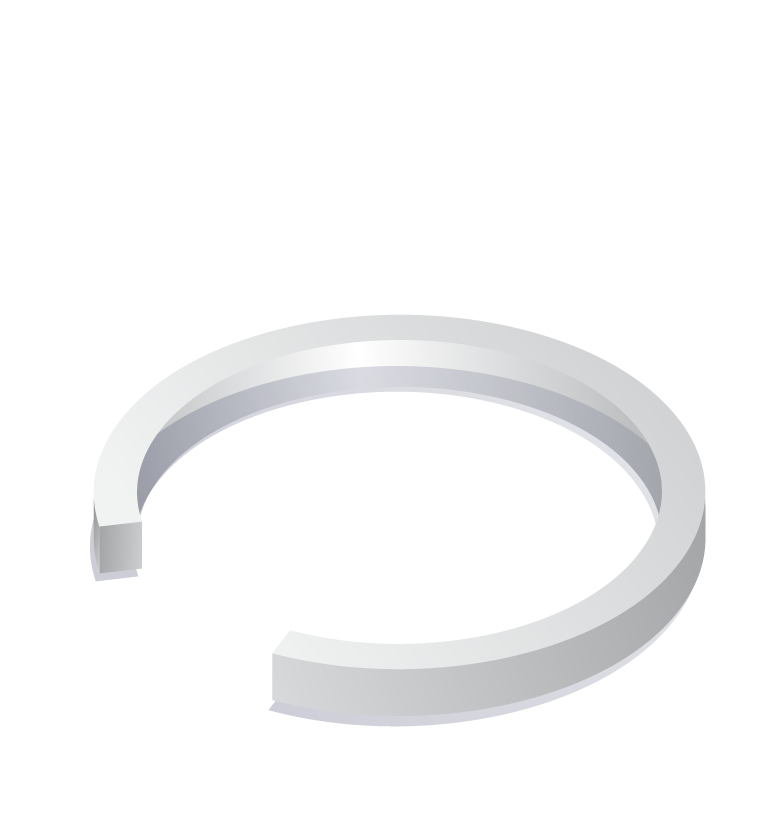







+
5
Fast
payment
Dell remits payment to MSPs in 24 to 48 hours once financing for a deal is approved.
Fast payment
+
4
Customer
insights
Dell’s Live Optics remote tool collects and analyzes customer data that partners can leverage to identify and fill customer needs.
Customer insights
+
3
Training and certification
Partners have access to a comprehensive training and certification curriculum to update their skills and keep up with technology advances.
Training and certification
+
2
Support
shortcuts
The TechDirect tool allows partners to bypass the phone to log support tickets and order parts.
Support shortcuts
+
1
Dedicated account manager
A single point of contact delivers support and alerts partners to deals, promotions and volume discounts when available.
Dedicated account manager
WHITE PAPER
WHITE PAPER
WHITE PAPER
No matter where your work takes you, we're here with seamless solutions to keep your customers' productivity at its peak.
Did you know that unsecured print equals unsecured IT? Consider the thousands of potential security threats across an output fleet...
Malicious security attacks and network security gaps are everywhere, leading to costly compliance breaches and business-disrupting data loss.
Including print in security offerings gives clients one less reason to worry about whether their data is fully protected. Anything that reduces customer risk — and worry — is a value add.
Adding print security is likely to generate new business, since so many companies currently lack a print security strategy.
New business translates to additional revenue streams, from existing clients and prospects.
Any time an MSP adds a service to address a previously overlooked need, it gives the provider a way to stand out from competitors.
MSPs that successfully protect their clients’ environments give clients a strong reason to continue doing business with them.
Extended client engagements are a direct result of customer loyalty.
The more value an MSP delivers (resulting in greater customer loyalty and trust), the stronger the ties between customer and provider.
M






5
4
3
2
1
1
2
3
4
5
1
2
3
4
5
1
2
3
5
4